Set(filemanager ... ) command
Note: Supported in J2ME client only
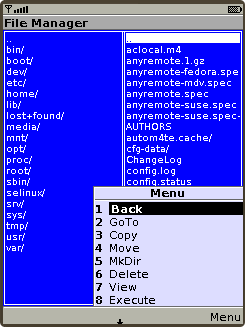 This command is used to show the file manager screen.
This command is used to show the file manager screen.
Format
- Set(filemanager,add|replace,left|right,_list_of_files_) or
- Set(filemanager,select,left|right,_index_) or
- Set(filemanager,show|close)
Usage
Command Set(filemanager,add|replace ...) used to add or replace content of left/right panels of file manager screen.
1=Set(filemanager,replace,left,..,bin,usr) 2=Set(filemanager,add,left,opt,tmp) 3=ExecAndSet(filemanager,add,left,ls -F --quoting-style=shell)
Command Set(filemanager,select,left|right,_index_) moves cursor to element with specified index.
5=Set(filemanager,left,select,1)
Command Set(filemanager,show) used to show file manager screen.
5=Set(filemanager,show)
Note: file manager screen will be shown automatically after Set(filemanager,add|replace ....) command.
Command Set(filemanager,close) used to file manager screen. If it is closed, then main window of the client will be shown.
Back($$)=Set(filemanager,close)
There are several things which needs to be pointed out:
- All '\r' characters in results of execution of command ExecAndSet(filemanager,add|replace,...) command will be replaced with comma (',') on the client's side. So, it is possible to show commas (',') inside file names.
- File names numbering starts with 1
Autoscrolling of long lines
If a file name is too long to be shown in full, it will be autoscrolled when it will be under cursor. It it possible to switch on/off autoscrolling by pressing "0" key at phone's keypad.
Multiple selection
It is possible to select group of files by pressing "*" key on the phone's keypad. After this Copy, Move and Delete operation will be applied to the selected files.
Using special keys
| Keypad | ||
|---|---|---|
| 1 Move to first file | 2 | 3 Page Up |
| 4 | 5 | 6 |
| 7 Move to last file | 8 | 9 Page Down |
| * Multiple selection | 0 Toggle autoscrolling | # |
A short desription of the protocol
Unlike list operation, file manager screen issues slightly different commands.
If user chooses FileX in left panel and then chooses MenuItem in menu then command MenuItemL(index_of_FileX,FileX) will be issued.
If user chooses FileX in right panel and then chooses MenuItem in menu then command MenuItemR(index_of_FileX,FileX) willbe issued.
If user selects mutiple files, then a several commands will be issued. The client will send command for each selected file and add "M_" prefix to each command but the last. For example, user want to copy several files from left panel the the right.
Then, the following commands could be issued:
M_CopyL(index_of_FileX,FileX)
(will be sent for each file, but the last), and the last replay will be:
CopyL(index_of_FileY,FileY)
For details, see cfg-data/Server-mode/fileManager2.cfg file.
 anyRemote
anyRemote